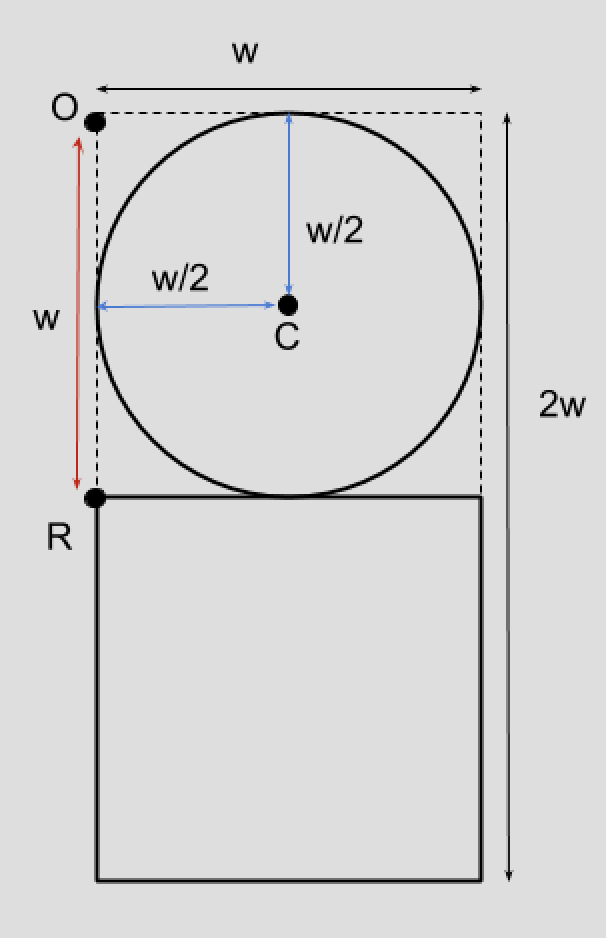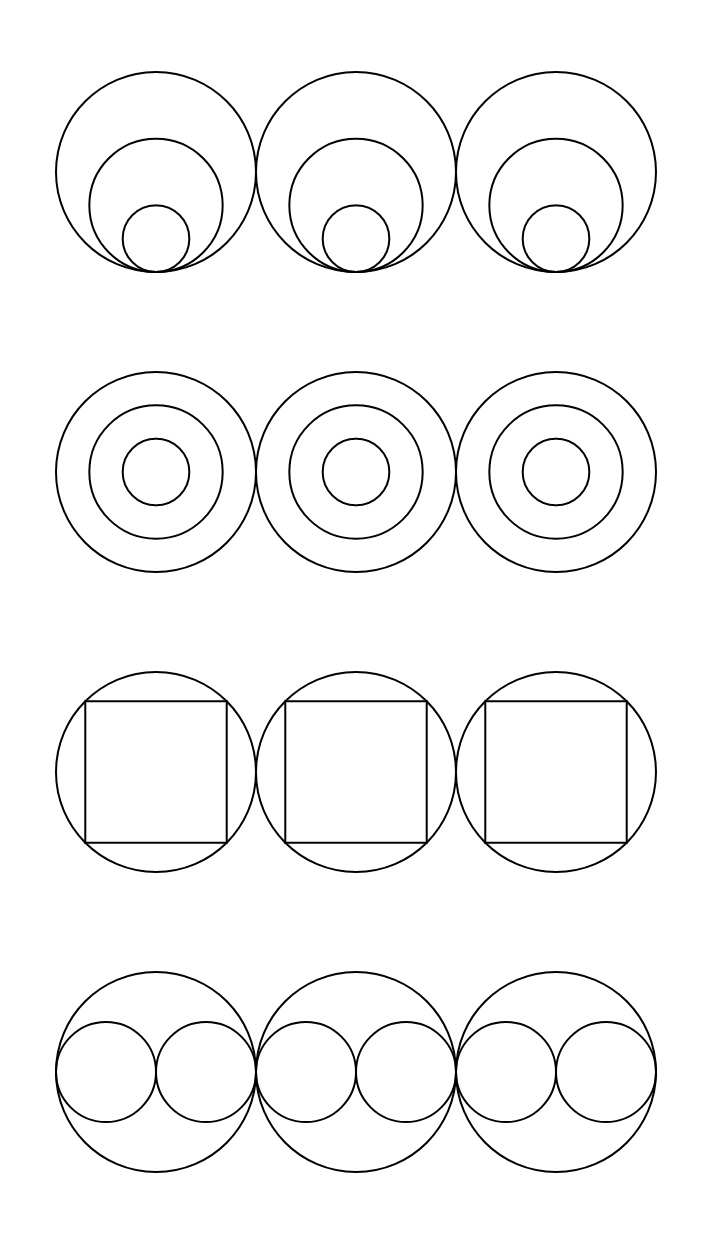The Elements of Programming¶
The Primitives¶
The p5.js environemnt comes with some built-in primitive functions for drawing various shapes, selecting colors and doing some math operations.
You can visit the Reference section in p5.js website for details about all the available functions.
shapes¶
circle¶
The function circle draws a circle.
It takes three arguments, the x and y co-ordinates of the center and the diameter
circle(200, 100, 50);
rect¶
The function rect draws a rectangle. It takes four arguments, the x and y
co-ordinates of the top-left corner and width and height of the rectangle.
rect(200, 100, 50, 75);
line¶
The function line draw a line between two points. It take the coorditates of both ends of the line x1, y1, and x1, y2 as arguments.
line(100, 100, 200, 200);
Generalization¶
Let’s write a program to draw a simple figure shown below. We will call this figure circle-on-square.
It is not hard to draw this. It is circle on top of a square. We can achieve this using the followig code:
rect(200, 200, 100, 100);
circle(250, 150, 100);
This figure has a width of 100 and a height of 200. What if we want a slightly bigger picture, say a width of 150? We will have to find new positions for our rectangle and circle again.
rect(200, 200, 150, 150);
circle(275, 125, 150);
Every time we want to make some changes to the position and size of the figure, we need put the efforts of computing the position and size of the rectangle and circle.
Let us try to understand the relations between the position and size of the figure and position and size of the rectangle and circle drawn for the figure.
We can clearly notice the following facts about the figure.
The height of the figure is twice its width. Let’s say the width of the figure is w.
The top-left corner of the rectangle is vertically below the top-left corner of the figure and distance between then is w.
The center of the circle at a distance of w/2 in both horizontal and vertical directions from the top-left corner of the figure.
The width and height of rectangle is w
The diameter of the circle is also w.
So, given (x, y) coordinates of the top-left corner and width of the figure, we can find out everything else is that is required to draw our figure.
It can be done in code as shown in the example below.
// The top-left corner and width of the figure
var x = 200;
var y = 200;
var w = 100;
// the top-left coordinates of the rectangle
var rx = x;
var ry = x + w;
// the center of the circle
var cx = x + w/2;
var cy = y + w/2;
// now that we have computed all the positions,
// let's draw the figure
rect(rx, ry, w, w);
circle(cx, cy, w);
This may look like a complicated program, but we are exactly doing the same thing that we did before, except that now we are working with names like x and y instead of numbers.
Notice that we’ve used a new programming constuct called var. It is used to define a new variable. A variable is a name that holds some value. In the above example, the variable cx will hold the value of the expression x + w/2. Since x is 200 and w is 100, the value of the expression will be 250.
The advantage of this approach is that we are defining expressions (of formulae) for computing all the required positions and let the computer compute them. If we change the input values, the expressions will be automatically computed.
Try changing the w to 150 and the figure will be grow bigger.
Functions¶
In the previous section we have generalized the computation all the postions required to draw the figure by using variables and expressions. Now let’s say we want to draw that figure twice? Wound’t it be too cumbersome to copy the same code and put it again? What if I want to draw it a thousand times?
Functions helps us solve this very problem. We can define a function to draw this
figure and we can just ask the compute draw the figure by calling that function.
We can give any name to the function, let’s call it circleOnSquare and use the same name for the function.
function circleOnSquare(x, y, w) {
// the top-left coordinates of the rectangle
var rx = x;
var ry = y + w;
// the center of the circle
var cx = x + w/2;
var cy = y + w/2;
// now that we've computed all the positions, let's draw the figure
rect(rx, ry, w, w);
circle(cx, cy, w);
}
function draw() {
// draw the circle-on-square figure twice in two different sizes
circleOnSquare(200, 200, 100);
circleOnSquare(400, 200, 200);
}
Let’s see what we have done here. We’ve taught the computer how to draw the figure circleOnSquare. Now that the computer knows how to draw bob,
we can just instruct the computer to draw circleOnSquare, just by calling the bob function, just like how we call the circle or rect functions.
Combining complex ideas and giving it a name by defining a function is one of fundamental concepts of programming and this is a building block for managing complexity in our programs.
More Generalization¶
Let’s saw we want to draw there circleOnSquare figures in a row.
We can do that using the following code:
function draw() {
circleOnSquare(100, 100, 100);
circleOnSquare(250, 100, 100);
circleOnSquare(400, 100, 100);
}
In the above example, there is gap of 50 pixels between each figure. What if I want to do the same for some other figure, say drawing three circles? We’ll have to repeat the same exercise with the new shape. Wouldn’t it be nice if we can write a function to capture this pattern?
Let’s write a function threeInRow that draws any given shape three times in a row. But, how will it know what shape to draw? Well, we can pass the function to draw as an argument to the threeInRow function. Let’s look at the cod below to understand this.
function threeInRow(f, x, y, w) {
var gap = w/2;
var x0 = x;
var x1 = x + w + gap;
var x2 = x1 + w + gap;
f(x, y, w);
f(x1, y, w);
f(x2, y, w);
}
function draw() {
// draw three bob figures in a row
threeInRow(circleOnSquare, 100, 100, 100);
// draw three circles in a row
threeInRow(circle, 100, 400, 100);
}
Just like we can pass numbers as arguments to function, we can also pass other functions as arguments. This is very interesting idea and quite useful too. We’ll see more examples of that in shortly.